Are you an IT Manager looking for a comprehensive solution to manage your virtual machines?
Are you disappointed by VMware’s new licensing and you are searching for alternatives?
Well, you are in the right place.
We know that most companies have always relied on VMware ESXi solution for virtualizing large and small data centers. With Broadcom’s acquisition of VMware, users have begun to grow impatient and have started to carefully consider alternatives.
In this article, we will explore XCP-NG in detail and how this Hypervisor could be an excellent answer to this search.
We will discover the main features of Xen Orchestra, the management platform for XCP and XenServer, its advantages and how it can be integrated into your IT environment to improve operational efficiency and the security of your virtual infrastructure.
Why XCP-NG?
XCP-NG stems from the XEN Source project (https://xenbits.xen.org/), the Hypervisor of the Linux Foundation. From Xen Source, Citrix created Xenserver, Amazon created its Hypervisor for AWS, and Vates created XCP-NG. Today, the heart of the entire Xen project is under https://xenproject.org, which is still part of the Linux Foundation. Since 2014, the VATES group in Grenoble has developed Xen Orchestra initially for XenServer and then realized the XCP-NG fork, designed to scale not only for enterprises but also for cloud and high-performance computing.
What is Xen Orchestra?
Xen Orchestra is a comprehensive hypervisor management platform that surpasses the simple functionalities that a sysadmin expects. Xen Orchestra deals with the entire lifecycle of hypervisor and virtual machines, providing a plethora of features, including:
- VM host live migration
- VM storage live migration
- Automatic hypervisor patching and upgrade
- Web-based management console
- Full virtual machine management
- API
- Snapshot
- Upgrade
- Backup and restore
- Disaster recovery
Basically, Xen Orchestra is a true management interface for your virtual infrastructure that operates in 4 specific areas:
- Administration and management
- Backup & Disaster Recovery
- Cloud enabler
- Cybersecurity
Xen Orchestra is both a web application and API-based, an agentless solution that includes all the features you need, from hot migration to virtual machine replication, with little more than a click.
In essence, Xen Orchestra handles everything above the hypervisor environment, supporting the two main hypervisors: XenServer and XCP-ng.
This is why it is highly sought after by those wanting a valid alternative to VMware solutions.
Advanced Features of Xen Orchestra
The list of Xen Orchestra tasks is long, and it can be consulted on the producer’s website in a very simple table. Among all the features, some are quite appreciated by customers. Let’s see them together because they can make a difference in virtual machine management processes:
- Smart Backup: allows gathering virtual machines and performing backups for groups, simplifying the entire disaster recovery process and remote backup management on external services such as Amazon S3 or Wasabi.
- File-Level Restore: restoration of individual files or libraries from one of the machines.
- Continuous Replication: Xen Orchestra constantly replicates one host onto another for continuous and automatic protection.
- Self-Service provisioning: Offers customers the ability to independently manage their own resources, creating and managing their own virtual machines, backups, and snapshots.
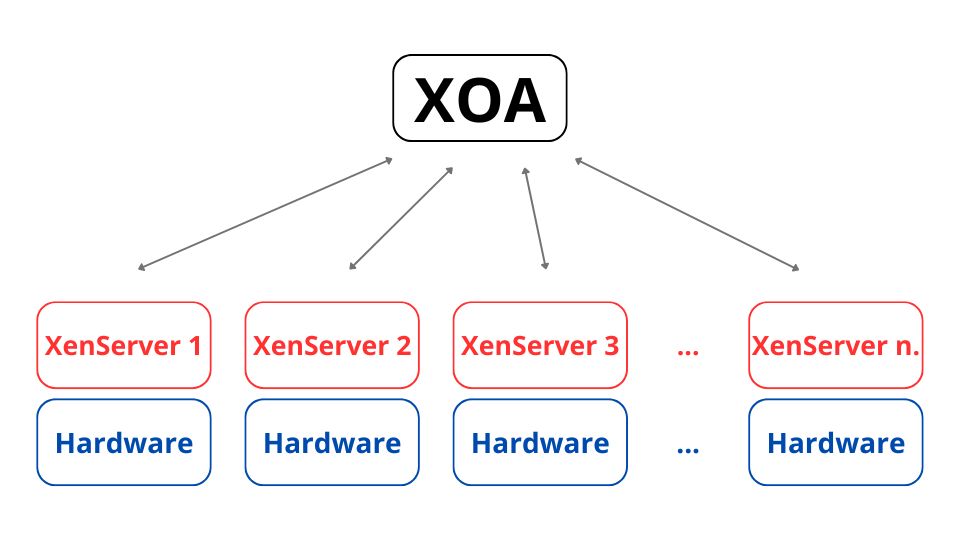
Implementation of Xen Orchestra in your IT Environment
Legitimate questions arise between IT managers who are starting to evaluate Xen Orchestra as a possible alternative to VMware such as:
How complex is the migration?
How does Xen Orchestra integrate into an existing IT environment?
What risks are involved in migrating?
Here are some steps to consider:
- Needs Assessment: Conduct an in-depth analysis of the functionalities. Ensure that Xen Orchestra can truly provide what you are seeking.
- Implementation Planning: Once the necessary functionalities are ascertained, plan the implementation of Xen Orchestra in your IT environment involving the whole IT team to ensure that those who work with you consider the technical and operational aspects. By all means, we are available to provide you with all the support you need. You will find our contacts in the footer of the page.
- Configuration and Integration: Configuring Xen Orchestra is not particularly difficult if you have experience. We always recommend seeking assistance from a system administrator with experience in these solutions, even if there are particular criticalities.
- Training and Support: Ensure that your IT team is adequately trained in the use of Xen Orchestra and that you have readily available support in case of problems. Creating an internal wiki can be a good way to flag any specific parameters and criticalities to those onboarding in the company.
Advantages of Xen Orchestra
Implementing Xen Orchestra in your IT environment can offer a series of advantages capable of simplifying the work of the IT department, including:
- Improved Operational Efficiency: Thanks to its automation and centralized management features, Xen Orchestra can enhance the management of virtual machines in your server farm.
- Increased Security: With its backup, restore, and disaster recovery features, Xen Orchestra helps to ensure the security of your critical data.
- Cost Reduction: After VMware’s price increases, we are all looking for ways to stay within our budgets. Moreover, the automation present in Xen Orchestra saves a lot of time, and as we know, time is money.
Xen Orchestra’s Strength? The Advanced Backup Management
What layer is added to the hypervisor through Xen Orchestra?
What does this layer do to the Hypervisor?
A Hypervisor without a management interface has a limited set of functions.
Backups can be performed, but their execution won’t be efficient for those carrying it out, update procedures won’t be as quick, and you’ll be forced to interact through command lines.
As such, those accustomed to working in a VMware environment use VMware Virtual Center, which, however, requires an additional component if you want to perform advanced backups and have advanced restoration functionalities, hence the utility of software like Nakivo and Veem.
Just as ProxMox was born for the KVM Hypervisor, Xen Orchestra is the management environment for XenServer and XCP-ng.
With Xen Orchestra, you can configure hosts in pools with each other, then point them to a common SAN, create plans for continuous replication, local or even remote disaster recovery, perform live migration between hosts and SANs.
These features of Xen Orchestra are highly appreciated even by small businesses for obvious reasons like practicality and costs.
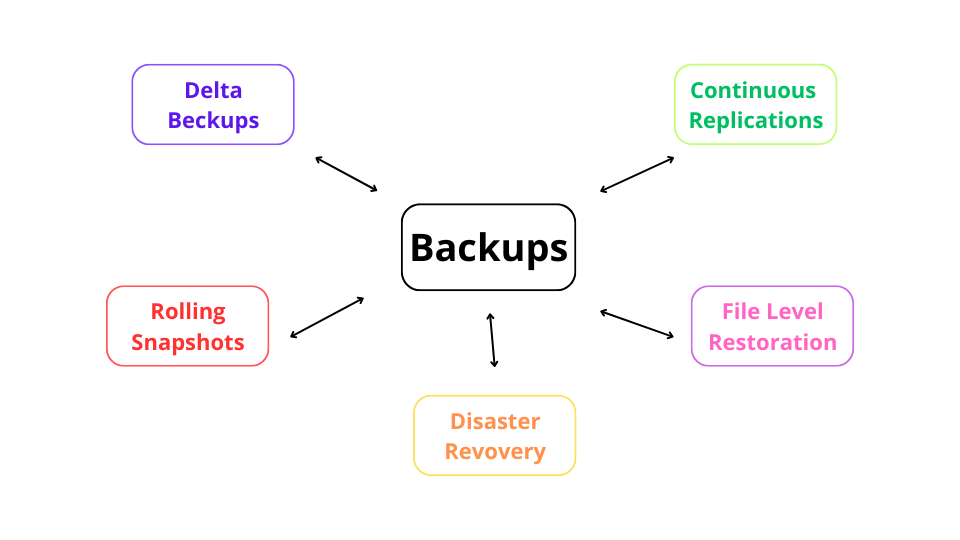
To Sum Up
Xen Orchestra is much more than just an Hypervisor management platform. With its large number of functionalities and support for XCP-ng and XenServer, it offers a simple and efficient way to manage and protect the virtualized IT environment. Let’s say that among all the alternatives to VMware, Xen Orchestra on XCP-NG is the most versatile and promising.
If you are looking to optimize the management of your virtual machines and want to try Xen Orchestra, get in touch with one of our technicians. We will provide you with all the support you need and Xen Orchestra licenses at an unbeatable price.
If you are interested in finding out more or want to start using this powerful platform in your IT environment, do not hesitate to contact us.
We are here to help you take the next step towards a more scalable, efficient, and solid IT environment.

